A cloud-based accounting system allows you to manage your financial information more efficiently and cost-effectively. Mahmood Reza outlines its features and how to set one up.
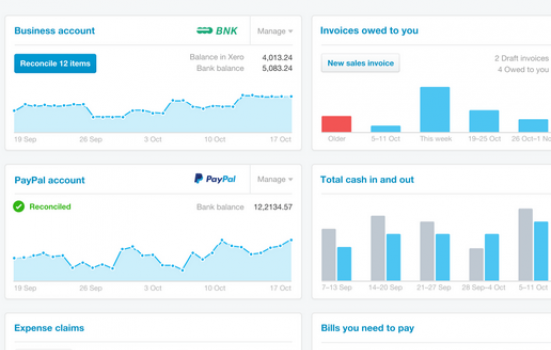
Financial and business information plays an integral role in the management of arts businesses and is used for many day-to-day operations: to comply with accounts, tax, PAYE and VAT obligations; to tell us about levels of cash, income, costs, debt and monies owing; and to track expenditure and income from a project.
Cloud accounting can integrate with other business systems such as ticketing and box office
When managed properly, cloud accounting gives you that up-to-date financial information. When you log into the system, you are greeted by a dashboard that you can modify and adapt to suit your needs. For example, you can quickly see bank balances, money owed to you and by you, income earned by type, and key costs such as staff and artist costs.
Reporting tools
Cloud accounting has an in-built suite of default reports – income and expenditure against various yardsticks such as budget, previous years and at project level via a tracking option. In addition to the usual suite of transactional financial reports you would expect, there is the ability to customise and develop reports. There are advanced reporting tools that can be used for benchmarking, forecasting, cashflow analysis and consolidation.
Cloud accounting software can greatly improve credit control, the lifeline of a business, but an area that doesn’t always receive the attention it should. Many arts organisations and individuals face numerous obstacles when dealing with it – not invoicing as soon as work is completed or not chasing the settlement of invoices.
Cloud accounting enables you to do the following:
- Keep track of how much money is owed and when payments are due
- See what invoices are outstanding via a reports section
- Set reminders to send out at the intervals required
- Add notes to a customer account – for example, if they’ve requested a payment plan and the amount they have agreed to pay.
Data capture
You can make productivity and efficiency gains by automating processes for recording financial transactions. For example, you can set up automated bank feeds that send bank data into the cloud accounting system, and then you can establish bank rules to suggest coding for these transactions. Cloud software can remember how you previously coded a transaction and automatically suggests where it should go. Reconciling transactions is so much faster, with the combination of bank feeds, bank rules and system prompts.
You can use a mobile phone to scan in receipts: the data from the receipt is extracted and pushed into the accounting platform (including a copy of the receipt). This significantly reduces data entry and removes the need to keep the original receipt.
Cloud accounting can integrate with other business systems such as ticketing and box office. Open application programming interfaces (APIs) exist that are easy for developers to connect with, meaning that other solutions can be adapted to talk to the accounting systems, enabling data to flow between the two solutions.
Access can be given to multiple users and you can tailor permissions so that people with specific job roles only see what they need to see.
Smartphone and tablet apps give you information on the move wherever you are, as software housed in the cloud can be accessed wherever there is a connection, anytime and from pretty much any device.
Costs and security
There will typically be one-off investments when moving to a cloud accounting platform, including preparing the data for transfer, setting up the new systems and staff training. But maintenance, version upgrades, system administration costs and any server failures are managed by the cloud accounting service provider, so there isn’t normally a need for any major up-front investment in hardware and software. There is also less pressure on cashflow as there are fewer IT staff and the software is paid by monthly subscription.
A cloud accounting provider provides high-level encrypted data security and you don’t pay extra for online back-ups because the software provider would do that. In addition, you get practically unlimited file storage, so single receipts or comprehensive documents can be uploaded and stored online. They can also be attached to the specific transaction, which significantly reduces the time looking for and querying transactions.
Making the move
To make the move, you will need to define your expected requirements from the system, for example, tracking categories, reports needed, business systems it will integrate with and the available apps. You will need to be involved in evaluating the software solutions available and in making the final choice. Subject to organisational size, an implementation team can then steer the project.
Once the decision to implement cloud accounting is made, you need to communicate it to everyone in the organisation and make adequate resources available. You will need to choose an appropriate date for migrating, such as the end of a financial year or a VAT quarter, or quite simply when you are not so busy.
You should create a checklist of the data that you’ll need to enter and import, such as customer and supplier financial and contact information, account headings, bank information and how much accounts history you wish to transfer across. This will also be the ideal time to clear up contact, client and supplier information.
Going live immediately is high risk, so I suggest you run parallel systems for a short period of time. This will help make you familiar with the new system and processes and check the accuracy of your data processing and reports.
Software providers have a range of import tools to make the data transition smoother and less costly. Liaise with your accountants and ensure there is provision built in for training those who will be maintaining and accessing the new system.
I have seen the benefits of cloud accounting in practice, and for small arts organisations without a team of dedicated accounting staff, robust financial management and reporting becomes easier, more efficient and more powerful.
Mahmood Reza is Owner and Manager of Pro Active Resolutions and Knowledge Grab.
www.proactiveresolutions.com
Mahmood is running a webinar on Tuesday 3 July at 11am on 'Riding on a cloud: An overview of online accounting'.
This article, sponsored and contributed by Pro Active Resolutions, is part of a series sharing insights into accountancy issues in the arts.





